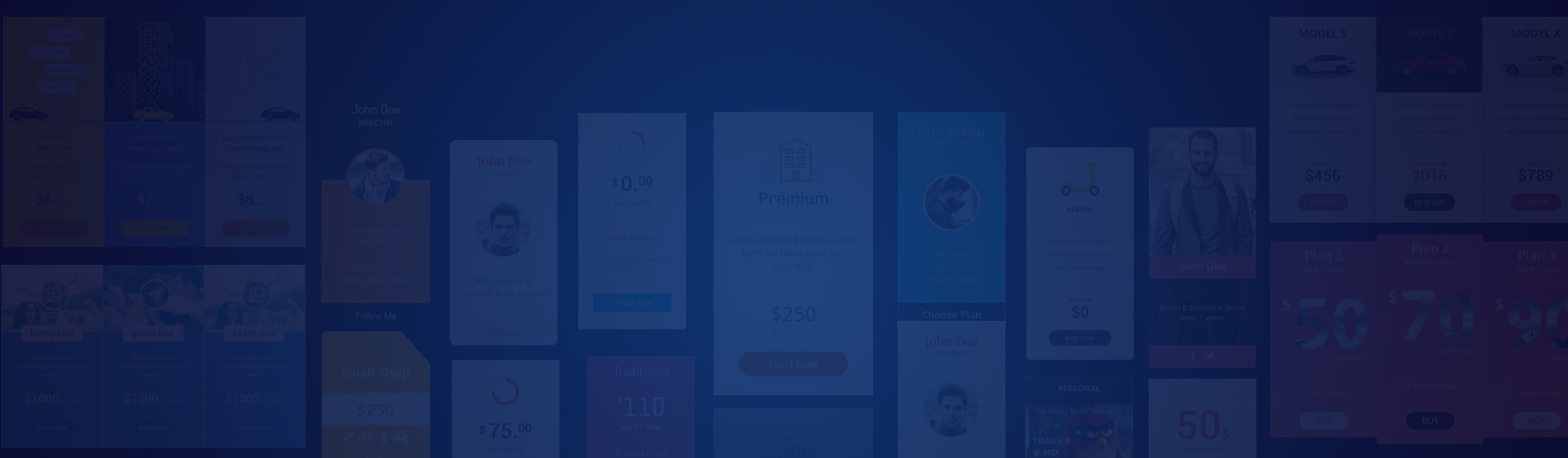
Pricing Tables
Amazing Pricing Table Element that is Packed Full With Customization Options.
All in one Visual Composer addons contains amazing pricing table element that is packed full with customization options. You would have full control over columns and coloring schemes. It give you full control over changing the type of currency which is needed for global compatibility. Change the length of payment time, such as monthly or weekly and add buttons to the footer section. This element would allow you to create beautiful, customized pricing tables throughout your site with ease.
Column Options
All in one Visual Composer addons contains amazing pricing table element that is packed full with customization options. You would have full control over columns and coloring schemes. It give you full control over changing the type of currency which is needed for global compatibility. Change the length of payment time, such as monthly or weekly and add buttons to the footer section. This element would allow you to create beautiful, customized pricing tables throughout your site with ease.
- 5 Projects
- 5 GB Storage
- Unlimited Users
- 10 GB Bandwith
- Free Upgrades
- 10 Projects
- 15 GB Storage
- Unlimited Users
- 20 GB Bandwith
- Free Upgrades
- 5 Projects
- 5 GB Storage
- Unlimited Users
- 10 GB Bandwith
- Free Upgrades
- 10 Projects
- 15 GB Storage
- Unlimited Users
- 20 GB Bandwith
- Free Upgrades
- 15 Projects
- 30 GB Storage
- Unlimited Users
- 30 GB Bandwith
- Free Upgrades
- 5 Projects
- 5 GB Storage
- Unlimited Users
- 10 GB Bandwith
- Free Upgrades
- 10 Projects
- 15 GB Storage
- Unlimited Users
- 20 GB Bandwith
- Free Upgrades
- 15 Projects
- 30 GB Storage
- Unlimited Users
- 30 GB Bandwith
- Free Upgrades
- Unlimited Projects
- Unlimited Storage
- Unlimited Users
- Unlimited Bandwith
- Free Upgrades
Color Schemes
Pricing tables consist of a 5 predefined color schemes.You can change pricing color theme in just one click.
- 5 Projects
- 5 GB Storage
- Unlimited Users
- 10 GB Bandwith
- Free Upgrades
- 10 Projects
- 15 GB Storage
- Unlimited Users
- 20 GB Bandwith
- Free Upgrades
- 15 Projects
- 30 GB Storage
- Unlimited Users
- 30 GB Bandwith
- Free Upgrades
- 5 Projects
- 5 GB Storage
- Unlimited Users
- 10 GB Bandwith
- Free Upgrades
- 10 Projects
- 15 GB Storage
- Unlimited Users
- 20 GB Bandwith
- Free Upgrades
- 15 Projects
- 30 GB Storage
- Unlimited Users
- 30 GB Bandwith
- Free Upgrades
- 5 Projects
- 5 GB Storage
- Unlimited Users
- 10 GB Bandwith
- Free Upgrades
- 10 Projects
- 15 GB Storage
- Unlimited Users
- 20 GB Bandwith
- Free Upgrades
- 15 Projects
- 30 GB Storage
- Unlimited Users
- 30 GB Bandwith
- Free Upgrades
Custom Pricing Value & Periods
Pricing element would allow you to add native currency in your pricing tables.Also you can set offer period such as weekly/monthly/yearly.
- 5 Projects
- 5 GB Storage
- Unlimited Users
- 10 GB Bandwith
- Free Upgrades
- 10 Projects
- 15 GB Storage
- Unlimited Users
- 20 GB Bandwith
- Free Upgrades
- 15 Projects
- 30 GB Storage
- Unlimited Users
- 30 GB Bandwith
- Free Upgrades
Options
Every option and description included with the pricing table shortcode is listed below.
Columns - You can set number of columns to show in a row.
Title - The custom column title text. For example, Standard Pricing.
Price - Accepts a numerical value that represents a price. For example, 29.99.
Show Button - Option to hide or show button in pricing table.
Button Text - Custom text for the button.For example, Purchase Now,Buy Now.
Currency - Accepts symbols to represent a currency.For example, $, or €.
Price Period - The custom text to represent period. For example, monthly, yearly, or daily.
Content - Allows to add custom listing of your services and packages
Button Link - Allows to add custom external link.
Featured - Can be one of these values: yes, or no. Sets the specified column as featured.
